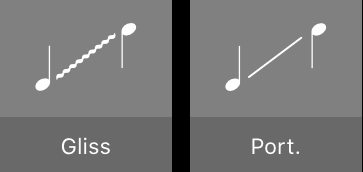
Select either Glissando or Portamento and tap between the two notes where you would like the line to appear. You can’t have both a glissando and a portamento simultaneously; placing one will replace the other.
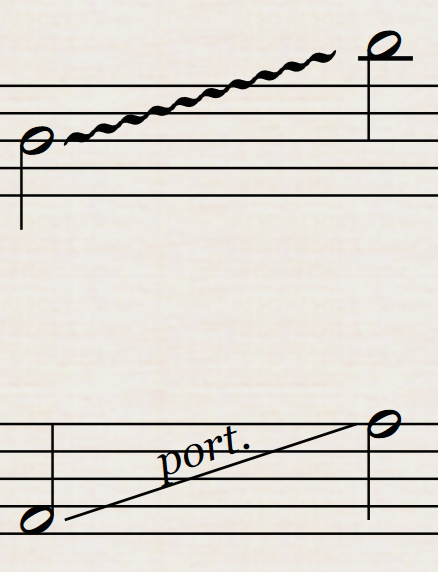
These lines are attached to the notes, so you’ll find that if you move either note up or down (see Selecting items), the angle of the line changes automatically. Try it!
If you place a glissando or portamento between two chords, a separate line will appear for each note in the chord.