If you're finding that StaffPad is crashing when you press play to trigger playback, or you're hearing a lot of pops and clicks during audio playback, it could be that the Windows WASAPI audio driver is currently being used by a different application, and StaffPad isn't able to access it properly.
Audio apps that use the Windows supplied drivers are given the option to use the sound card in an "exclusive" mode; but if more than one app tries to use the sound card exclusively, errors and crashes can happen.
To fix this, it can be best to disable exclusive mode for WASAPI. Follow these steps to disable exclusive control mode:
- Close all the open/running programs
- Open the Windows Settings app, and navigate to the System -> Sound page
- Under output, choose "Device Properties" then "Additional device properties
- On the "advanced" tab, uncheck the "Allow applications to take exclusive control of this device" checkbox.
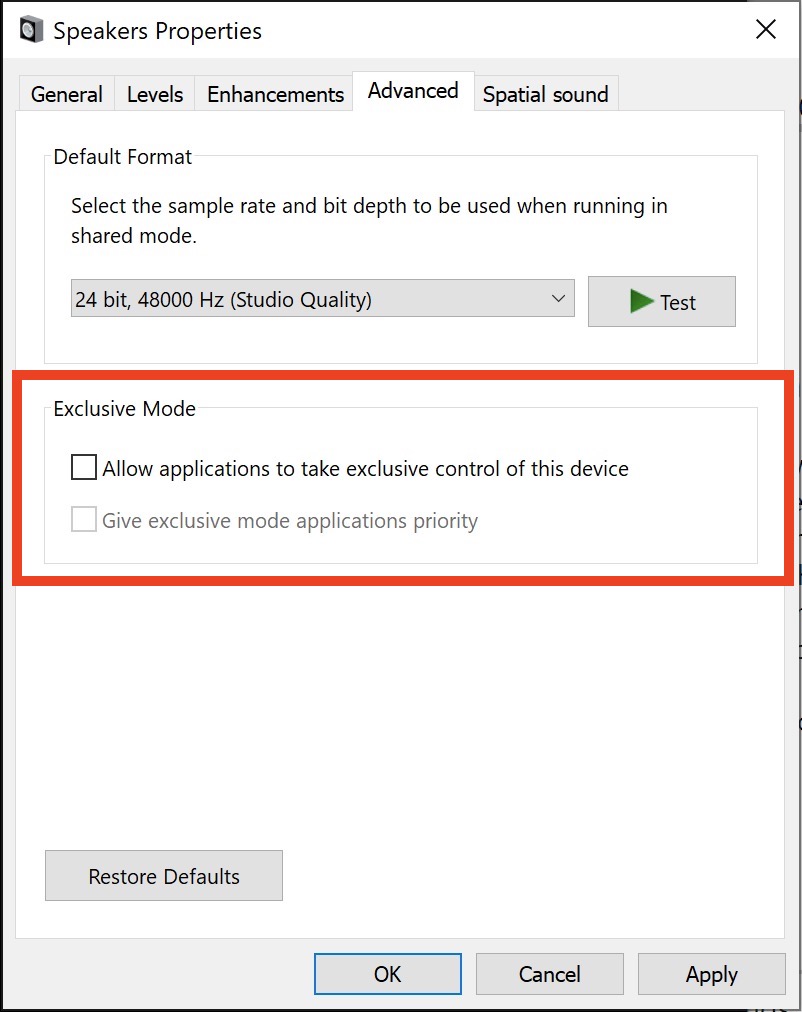
Remember to click apply!
More info:
StaffPad is a Universal Windows Platform (Windows Store) app, and as such it can only use the certified Windows-provided drivers for audio playback. However, if you need sound from StaffPad and another program simultaneously, we recommend changing the device driver of the other program to use ASIO, or the free ASIO4ALL driver available here. For more information about switching device drivers in those programs, consult their respective manuals or support guides.