Divisi Staffs allow you to easily split or "divide" a group of players that would normally share a staff. You can make the separate lines very clear by dividing the staff itself into two or more "Divisi Staffs".
Perhaps you want to write interweaving musical lines for the violins, with different dynamics and phrasing on each line, for example. This could get complex to read if you were write them on a single staff using voice layers. Using a Divisi Staff, you can clearly denote which players should play which line, at which dynamic, with different text instructions and so on - there's more clarify than simply using multiple voices.
Let's look at a concrete example. Perhaps you want two horns in your piece. Mostly, you have them playing "in unison" (i.e together), except maybe want them to split and play different lines at the end of the piece. Rather than use multiple voices (i.e stems up and stems down) you'd like to give the second player their own staff to make it easier and clearer to read. However, since the two horn players would often share a music stand (a "desk"), it makes sense to optimise their part where possible: to show one staff when they play the same thing, and two staffs only when they need to "split".
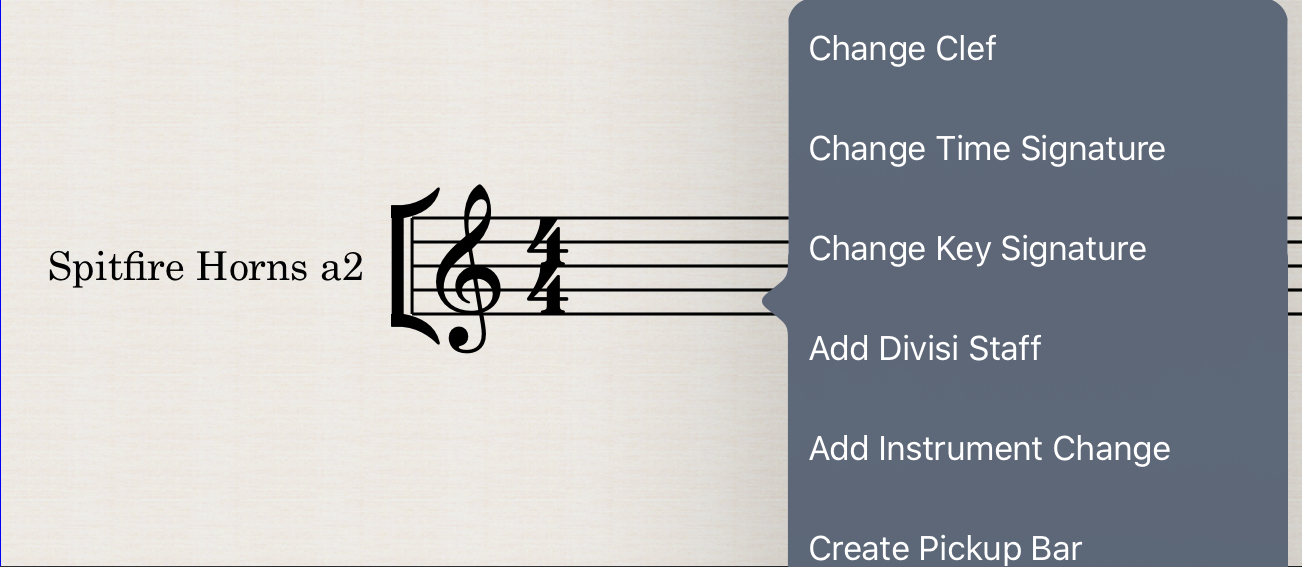
To do this, let's split the single horn staff into two. Long-touch on the staff itself, and choose "Add Divisi Staff" from the menu.

We now have a second staff for the horn part. So let's write a very boring (or perhaps just experimental?) example:

Here, the horns split out into two parts at bar 9 (in this case).
However, we wouldn't want to print all those empty bars before they divide. No problem - you'll notice that StaffPad has handled this on the part itself automatically:
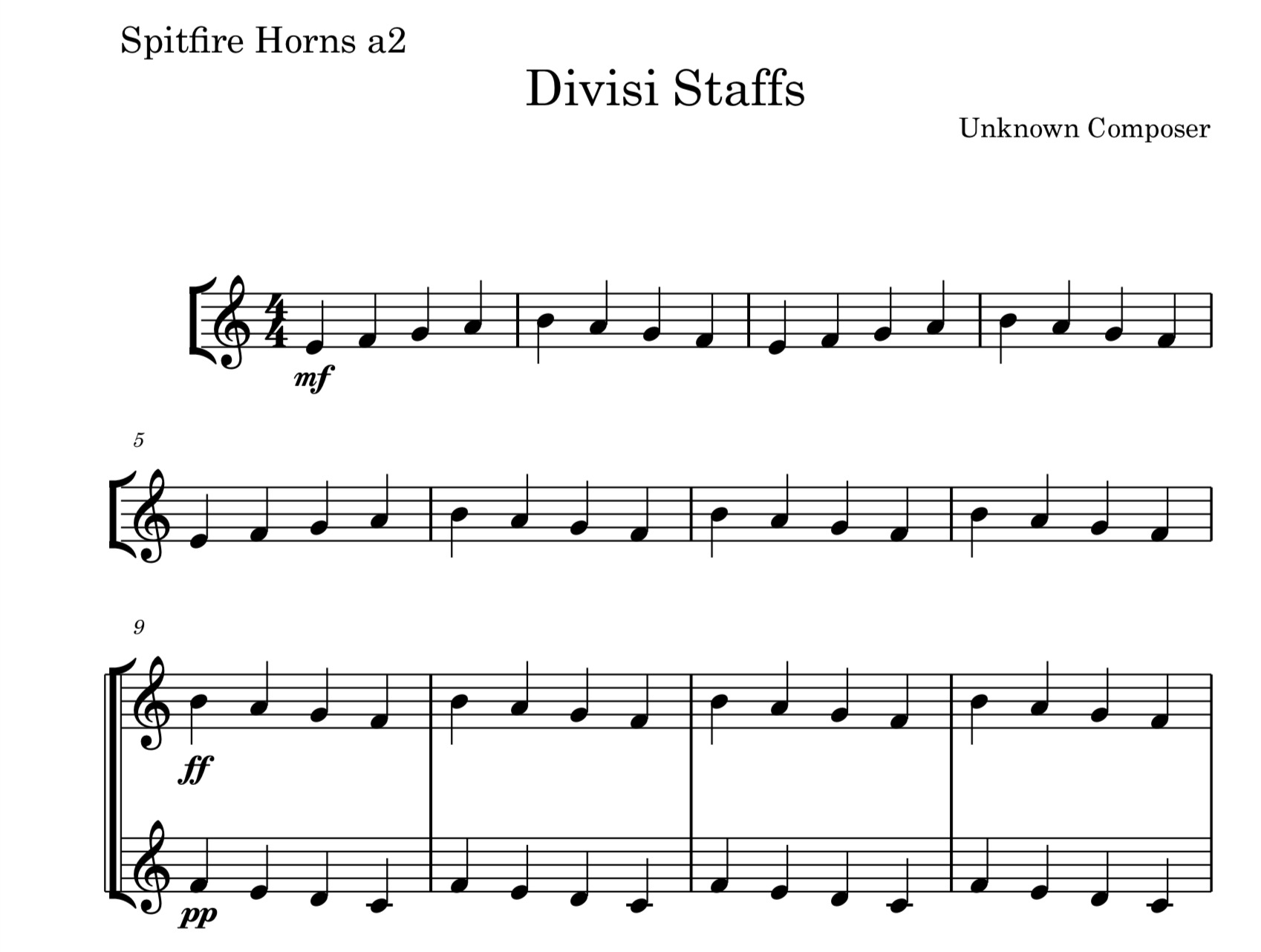
It might be a good idea to further reinforce the division by writing "divisi." or "divide" (and maybe the number of players you want on each line) at the point that the part splits, but there's many different ideas and conventions about that -- we'll leave that to you!