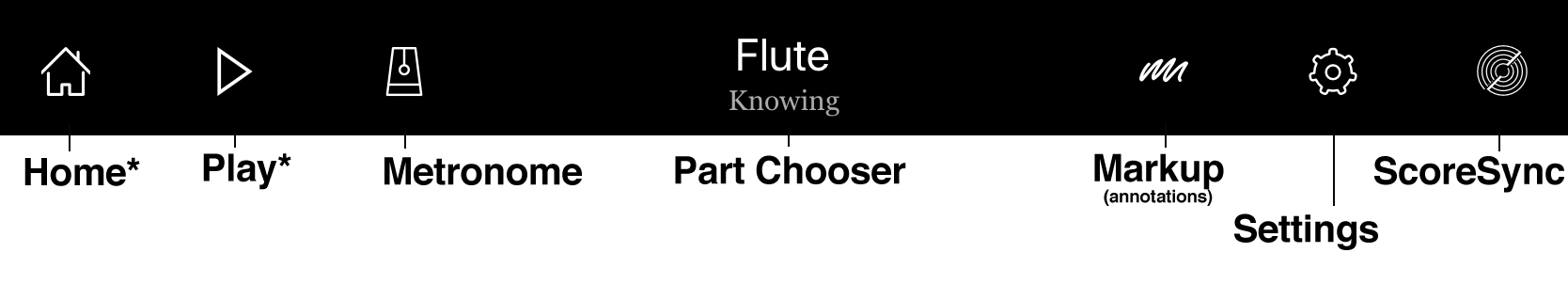StaffPad Reader has one main toolbar, and a secondary command bar for controlling ink during annotations/markup.
The Main Toolbar
* These icons will only show up if you import a score locally. They are hidden when in ScoreSync.
- Home:
- This takes you back to the main welcome screen for StaffPad Reader. This is only visible if you've imported a score locally.
- Play:
- This will start playback on the Reader. This is only available if you've imported a score. You can double tap a bar to set the playhead position, and playback will start from there. You can also set a count-in in the settings, and - if you have the Pro Upgrade - whether or not you want hear just your part, mute it, or hear everything altogether.
- Metronome:
- Toggle a click on or off. This click sound is modelled on the famous UREI metronome, beloved by recording studio engineers the world over for its ability to "disappear" into a track rather than introduce on the track via spill from headphones.
- Part Chooser:
- Tap the part name to bring up the Part Chooser screen, in order to select a new part or view the full score (if you own the Pro Upgrade)
- Markup:
- Toggle this to show the markup command bar and toggle finger inking or erasing for annotations.
- Settings:
- Show's the Reader's app-wide settings.
- ScoreSync:
- This will show highlighted when you're connected to StaffPad via ScoreSync. If you have the Pro Upgrade, you can also toggle this to broadcast this score to other Readers on the network. Once other Readers have connected to you, the score will show on their Readers - and you're in control of playback.
The Ink Toolbar

- Dismiss:
- Tap the X to close the ink toolbar and return to the main toolbar
- Undo/Redo:
- As you'd expect, undo and redo your last action
- Eraser:
- This will turn your finger into an eraser - don't worry, it's temporary!
- Red Pen:
- This pen is private, and the default annotation pen. Other people won't see markings you make with this pen.
- Grey Pen:
- This is a public pen. Other people can see these markings.
- Highlighter:
- This is a prviate highlighter. Other people won't see things you highlight.
- Delete All:
- This erases all your markings in one go