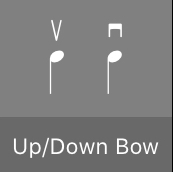
Select Up/Down Bow and and tap on a note to place an up bow on a note in your score; tap and drag the pen down to change it to a down bow (and back up to change it to an up bow). This is a very quick way of adding bowings - think of it like 'flicking' the pen up and down over the notes to add the up bow or down bow symbol. This is surprisingly fun to do.
You can change existing up bows and down bows at any time, whether or not the Up/Down Bow symbol is selected, by simply tapping and dragging the symbol up or down.