Mute symbols work like octave lines. Select Mute and tap in the score once to place the mute symbol on a single note (no line appears on single notes). Tap and drag the mute line to the right to extend it.
If you want to extend or contract the mute line after you’ve placed it in your score, first de-select the Mute symbol if it is selected. Hover the pen above the mute line so that its handles appear. Then drag the mute line’s endpoints right or left.
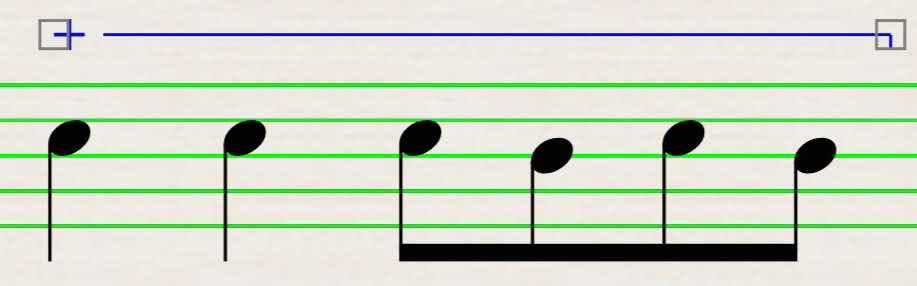
You can only drag a mute line as far as unmuted notes appear; in other words, you can’t have overlapping muted passages. You can, however, place a mute line over a harmonic symbol, even though sometimes the harmonic symbol also means “open”, since it is possible to play a harmonic on an instrument which is muted.