
Three types of arpeggios are available: the ordinary squiggly line, and one each with a directional arrow on the top or bottom.
Select Arpeggio and tap the chord where you would like to place it. Drag the pen up to place an up-arrow arpeggio; drag it to the middle to place an ordinary arpeggio; drag it down to place a down-arrow arpeggio. You can also change the state of an arpeggio after you place it by tapping and dragging the pen up or down.
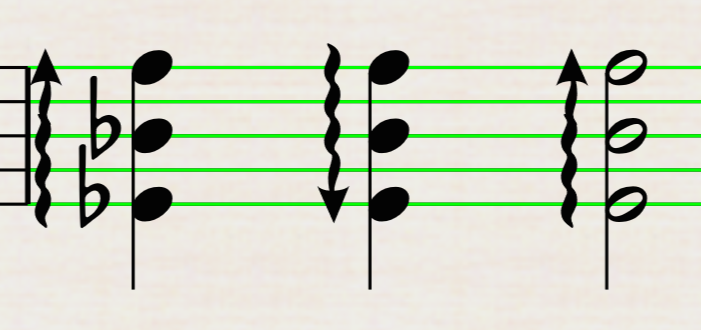
Arpeggios will automatically contract or expand to the entire span of the chord if you change or add notes.