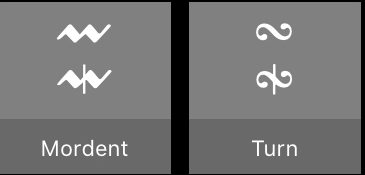
Mordents and turns are placed in the score by selecting either the Mordent or the Turn symbol and tapping on the note where you’d like the symbol to appear.
Tap and drag the pen down to change the symbol to its inverted version (and back up to change it back).
You can change existing mordents and turns at any time, whether or not the Mordent or Turn symbol is selected, by simply tapping and dragging the symbol up or down.
You can’t have both a mordent and a turn on a note at the same time; if you place a mordent on a note that already has a turn on it, the turn will be replaced, and vice versa.