You can create text dynamics such as f or mp by simply writing them in an active bar underneath the staff to which they belong.
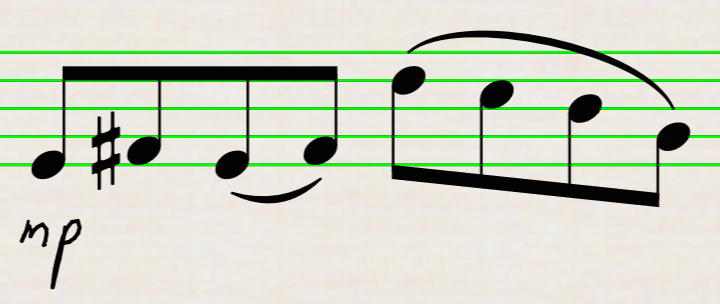
Once you exit the active bar, StaffPad will convert your handwriting to notated dynamics.

StaffPad recognizes the following dynamics:
- All terraced dynamics from pppp to ffff
- Sforzando dynamics such as sfz and sffz
- Rinforzando dynamics such as rf and rfz
- Subito dynamics such as sp, sf, sfp, and sfpp
If you prefer, you can insert a dynamic by long-pressing below the staff at the position you wish to place the dynamic (the bar need not be an active bar). Choose Insert Text and start typing your dynamic; StaffPad will very quickly offer a selection of suggestions based upon what you type.

Select your desired dynamic to place it in the score.
Recently used dynamics will appear first in the list of suggestions to more quickly help you enter dynamics.