Select Rehearsal Mark and with the pen tap the bar at which the mark should appear. Rehearsal marks appear at the top of the system, like tempo text.
Rehearsal marks are placed as letters by default, but you can switch them to bar numbers by long-pressing any rehearsal mark and choosing Switch Rehearsal Mark Style from the contextual menu. This will affect all rehearsal marks in the score.
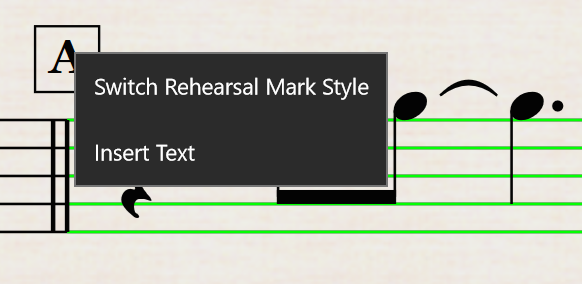
Rehearsal marks as letters are automatically sequenced. If a rehearsal mark is deleted or added, the others will update as necessary.
If you want to move a rehearsal mark to a different bar, first de-select the Rehearsal Mark symbol if it is selected. Then tap and drag the rehearsal mark to a different bar. If you drag it past an existing rehearsal mark, the sequence will update.