Select Octave up or Octave down and, like hairpins, tap in the score once to place the octave line for the smallest appropriate duration. Tap and drag the octave line to the right to extend it.
Drag an octave up line up to change it from 8va to 15ma and back down to change it to 8va; drag an octave down line down to change it from 8vb to 15mb and back up to change it to 8vb. The line won’t move vertically; only its state will change.
If you want to extend or contract the octave line after you’ve placed it in your score, first de-select the Octave up or Octave down symbol if it is selected. Hover the pen above the octave line so that its handles appear. Then drag the octave line’s endpoints right or left.
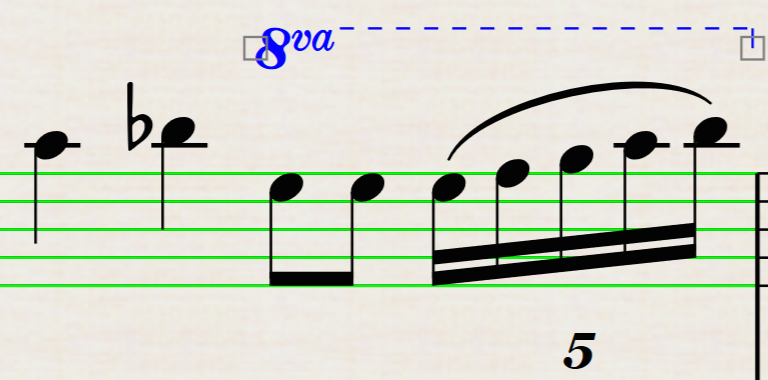
If you want to change an octave line between 8va and 15ma or 8vb and 15mb after you’ve placed it in your score, first de-select the Octave up or Octave down symbol if it is selected. Then drag it up or down (without selecting the handles) to change its state.
Reassuringly, you cannot place an octave up line on a passage to which an octave down line already belongs, and vice versa (though it would make for an interesting sight-reading challenge).