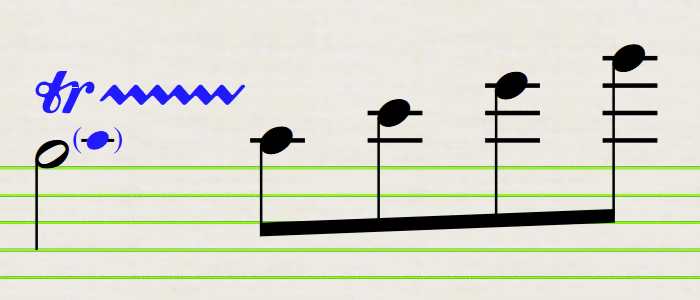Once you select the Trill symbol, tap in the score where you’d like to place the trill. The trill will automatically snap to the length of the note.
The destination note of your trill also appears in the score as a small parenthesized note.
Default trills are half step trills, but you can change any trill to a whole step (and back again). To do this, first de-select the Trill symbol if it is selected. Then select the “trill-to” note by tapping it with the pen and dragging the pen to the right. The position of the “trill-to” note will not move, but it will change to a whole step trill. Drag the pen to the left to change the trill back to a half step.