Da Capo (quite literally, “from the head”), in a musical context, means “repeat from the beginning.” Dal Segno means “repeat from the sign.” StaffPad supports both types of repeat structures, including playing to a coda sign or to a specified end within the score (“Fine”).
Da Capo / Dal Segno
To place a Da Capo or Dal Segno repeat, open the Symbols ![]() palette and choose DC or DS:
palette and choose DC or DS:

If all you’re after is a simple repeat to the beginning, choose DC and simply tap once where you’d like for the D.C. to appear:
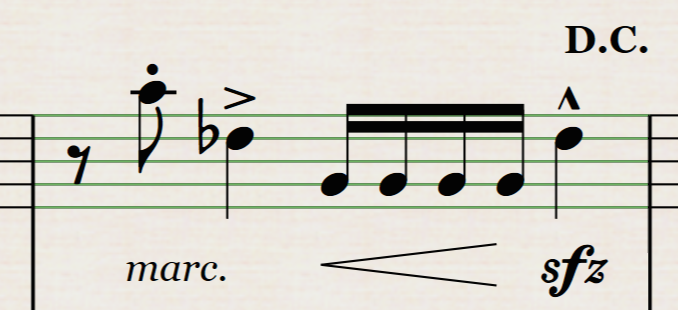
If you’ve chosen DS and want to repeat to a Segno, you’ll need to add a Segno earlier in your score.
Fortunately, the Segno has magically appeared in the Symbols palette!

Choose it and tap where you want it to go:
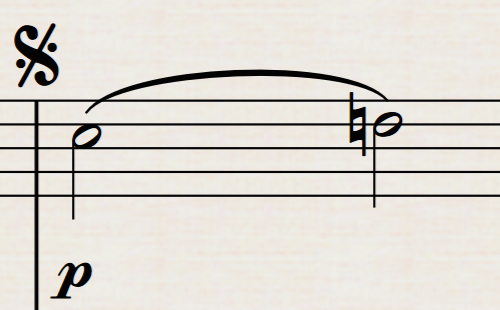
More likely, though, you’ll want either a D.C. al Fine or D.C. al Coda.
D.C. al Fine / D.S. al Fine
To place a D.C. al Fine, after choosing DC from the Symbols palette, tap and hold where you’d like for it to appear, and drag the pen down. You’ll see “D.C. al Fine” appear in the score.
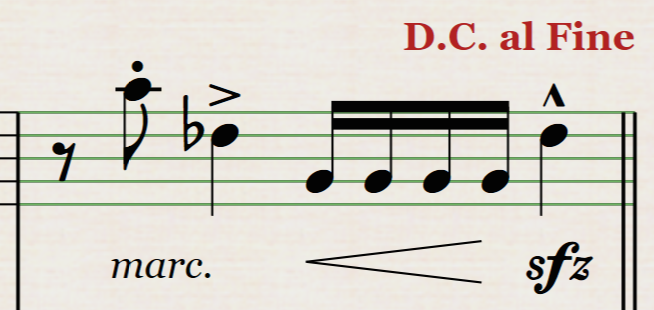
For the moment, it’s marked red, to alert you that your repeat structure is incomplete. To complete it, you’ll need to add “Fine” to your score, which, you may have noticed, has now magically appeared in the Symbols palette (along with the Segno, if you’ve chosen DS instead of DC).
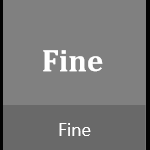
Choose Fine from the palette, or, if you choose, you can add it as system text as you would a tempo or metronome mark. In either case, place it in the appropriate place in your score. StaffPad will add a final barline here:
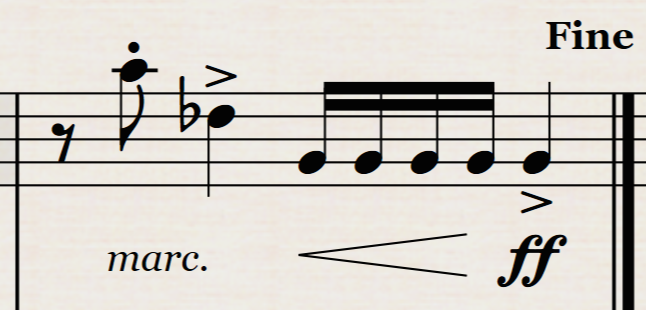
If you look at the “D.C. al Fine” you had originally placed, it has now been colored black, signifying a correct repeat structure. If you’re placing a D.S. al Fine, you’ll need to also place the Segno before your structure is complete.
D.C. al Coda / D.S. al Coda
To place a D.C. al Coda or D.S. al Coda after choosing DC or DS as appropriate from the Symbols palette, tap and hold where you’d like for it to appear, and drag the pen up. You’ll see “D.C. al Coda” or “D.S. al Coda” appear in the score, along with a Coda sign.
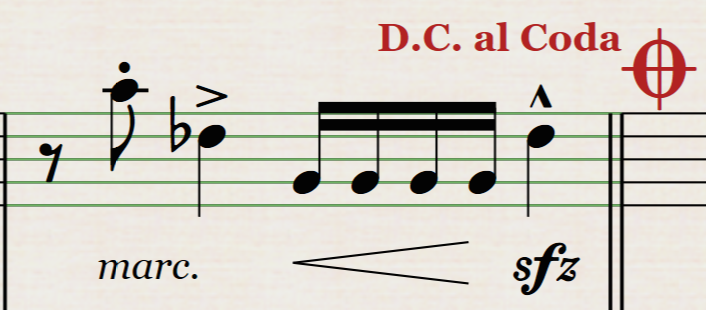
For the moment, these are marked red, to alert you that your repeat structure is incomplete. To complete it, you’ll need to add “to Coda” to your score, which, you may have noticed, has now magically appeared in the Symbols palette (along with the Segno, if you’ve chosen DS instead of DC).

Choose to Coda from the palette, or, if you choose, you can add it as system text as you would a tempo or metronome mark. In either case, place it in the appropriate place in your score:
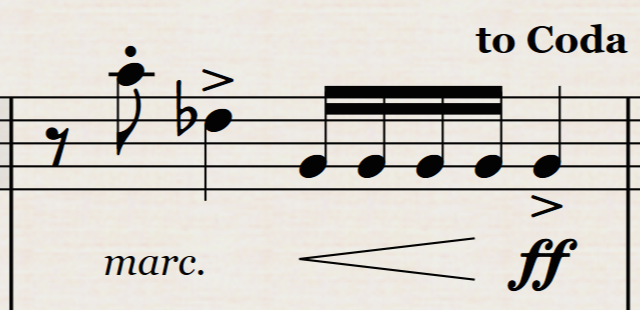
If you look at the “D.C. al Coda” and the Coda sign you had originally placed, they have now has now been colored black, signifying a correct repeat structure. If you’re placing a D.S al Coda, you’ll need to also place the Segno before your structure is complete.
Of course, you can move any of these markings by selecting them and dragging them; you can also erase them in the usual way, with the exception of the Coda sign, which will move to the next bar after wherever you move “D.C. al Coda” or “D.S. al Coda” to.